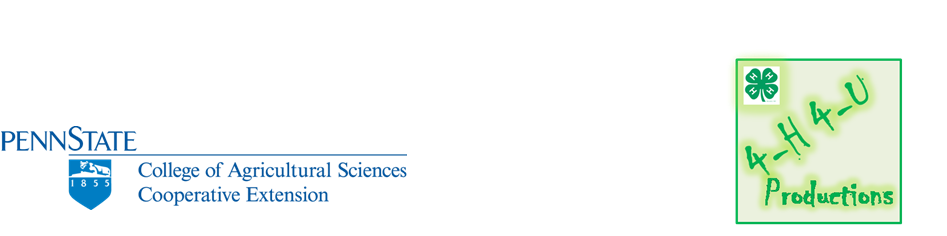Just click on the posters below and you will get a pop up window with the poster. You will be able to print it out.
Press the Randomize button and you will be able to get different posters using the same words.
These samples are the skills we want our youth to develop in STEM related activities.

Type in a bunch of text and it will create word poster for you and you can create them in different formats too.

and then...