The E-data system will create an efficient process in the year-to-year enrollment process for leaders and members.
Watch this Vidcast first: Friends of Penn State Account
{hint, click on Play Fullscreen Icon, then Start}
If you are already enrolled in the E-data system, scroll down to SIGNING IN, first-timers start here.
Go to the Penn State Extension of Adams County Website:
http://adams.extension.psu.edu/
Click on the E-data link in the left Column.
Next, click on the Friends of Penn State Link: https://fps.psu.edu

Click on Create an Account and follow the instructions on the screen. Complete the required information indicated with a *.
Write down your User ID and your Password and save it in a safe place.
Forgotten Password? If you have forgotten your password do NOT create a new account, go to Change Password instead.
SIGNING IN:
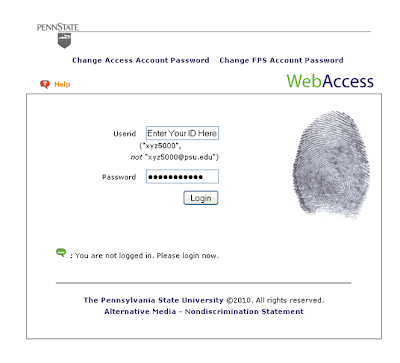
Go to https://edata.extension.psu.edu/
Sign in using the User Id and Password you created.


